Demand management
The demand management is only accessible to authenticated users and by the following url : jsp/site/Portal.jsp?page=crm
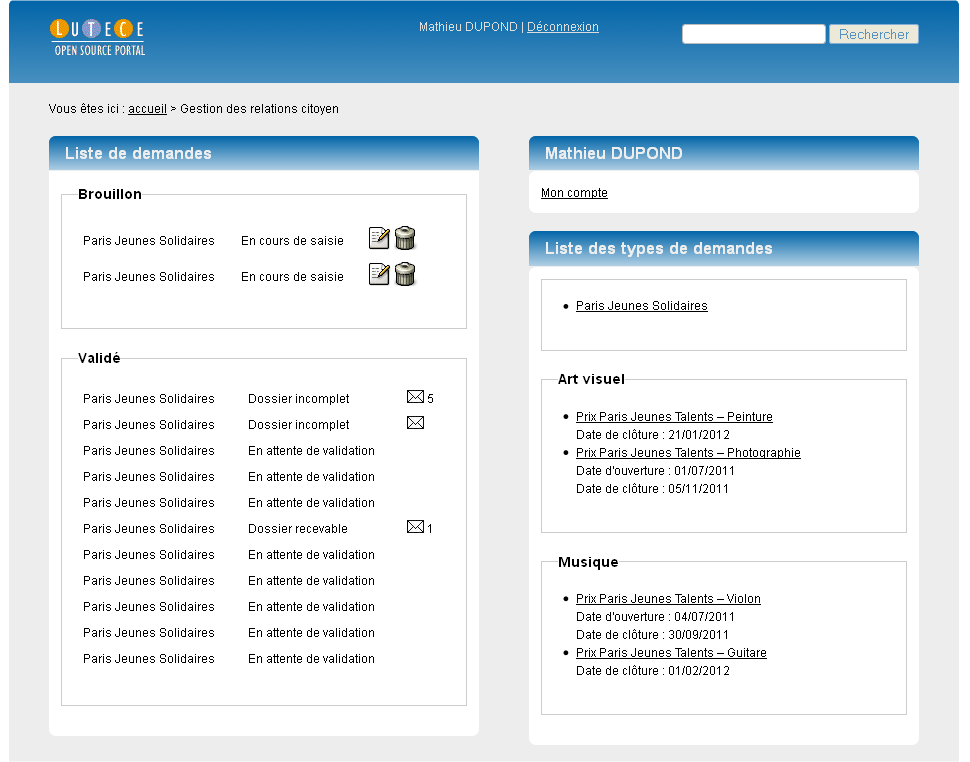
The demands have 2 status :
- Draft
- Validated
The status "Draft" allows the user to manipulate the data of the demand : modify/remove. When a demand is deleted, its notification will also be deleted.
When a demand has the status "Validated", it cannot be deleted manually.
The demand possesses a status text that allows the user to define more precisely the status of a demand (i.e. "New" or "Ongoing" ...).
To each demand, there are notifications.
Creation/Modification of a demand
It is not possible to create/modify a demand directory with the plugin-crm. You will need a third party application that will send creation/modification requests through webservices.
An example with two distinct webapps :
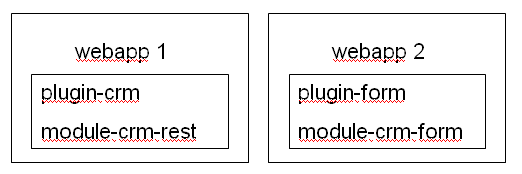
In this case, the webapp 2 will communicate to the webapp 1 through webservice with the help of the module-crm-form. The webapp 1 will receive the requests of the webapp 2 by the module-crm-rest.
Notification of a demand
It is possible for each demand to have notifications. The presence of a notification is illustrate by an enveloppe.
The number that is display beside the enveloppe is the number of unread notifications.
The notifications cannot be removed manually.



